
Every project managers wet dream 😀
Welcome one and all to this week’s installment of late night links! Let’s get going!
And we’re done for another week! See you next time, folks. Same time, same place.
There was one day last week where I accomplished more in the last hour of my day than I did in the previous 6ish. This happens to everyone from time to time: despite our best intentions, there are all sorts of things that can cause a workday to go sideways on us.

We all have unproductive days. Maybe an unexpected event throws your schedule for a loop. Maybe you’re not feeling well. Whatever the reason, it can be tough to get back on track. Here’s how to get past the dip in productivity and back into gear.
For me, key to recovering when a day turns unproductive is to find a way to reset and tackle the remainder of the day with a renewed focus. I spend 15 or 20 minutes at the start of every day composing a to-do list and defining my action plan for the day, and when I find myself unable to execute on that plan for whatever reason I repeat that exercise and re-define my action plan based on my new reality. I also find it helps a lot to have a change of scenery: if I’m in the office and my day isn’t going the way I wanted it to then I’ll go home and work the rest of the day from there. If I’m already home then I might head to my favourite coffee place and spend an hour or two working in that environment.
I also find that as part of redefining my to-do list it’s important to be fully inclusive. My day consists of both big and small tasks, and it’s tempting when putting a list together to omit the small ones and just do them immediately, but of course this only leaves the big tasks where I’m more reliant on others and unforeseen things are more likely to occur. When things don’t go to plan it’s entirely possible to end up with a to-do list that has nothing checked off at the end of the day, and it’s important to me not to finish my day that way – I’d much rather spend my evening relaxing with at least a small sense of accomplishment than worrying about a perceived lack of achievement. If I’m only able to achieve smaller things that day then so be it, but that’s better than nothing and cause for correspondingly small celebration, but celebration nonetheless.
If you’re not able to recover your productivity within the working day? Well, that happens to the best of us and isn’t cause for panic. The article I’ve linked to above has some tips and tricks to help us get back on the metaphorical horse the following day.
How to Recover From an Unproductive Day Like It Never Happened
Let’s get this whole late night links things done, OK? There’s hockey to watch.
And we’re done! See you next time, folks.
Please find these so I can give you a high five
Please find these so I can give you a high five
[youtube https://www.youtube.com/watch?v=HTgYHHKs0Zw?feature=oembed&enablejsapi=1&origin=http://safe.txmblr.com&wmode=opaque&w=500&h=281]
Last year I shared a video called Conference Calls in Real Life, and this week the folks that made it have published a follow-up!
Presenting, for your viewing pleasure: Email in Real Life
On Tuesday I wrote about installing SharePoint Foundation
2010 on my home windows server, which also acts as a domain controller, and I
concluded by saying that I’d encountered performance issues as a result of that
(non-recommended) setup.
Turns out, the performance issues were a complete coincidence,
and everything is now running just fine.
The problem I was experiencing was that two of my three forward
DNS servers weren’t working correctly. Now that my
service provider has corrected their issue, everything is great.
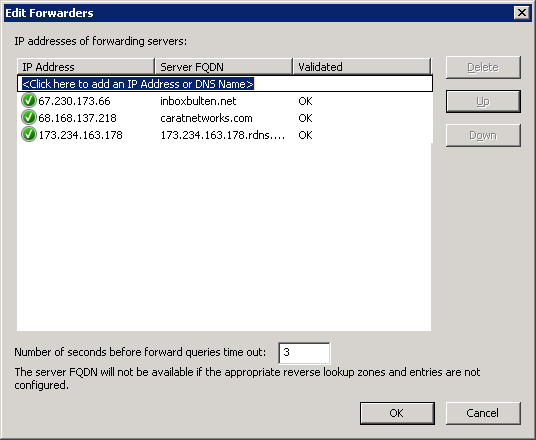
For a small setup like mine, I’d say go ahead
and install SQL Server Express and SharePoint on the domain controller. It
works great!
It’s been a long time since I blogged about SharePoint, and that’s
largely because I haven’t had a need to develop anything custom on top of the
platform for quite some time.
If you’ve been following along for a long time, you may
recall that back at the start of last year I installed
SharePoint foundation on a Windows 7 Virtual Machine at home for testing
purposes and, while I didn’t blog about it explicitly, when I upgraded
my home server last August I replaced that Windows 7 virtual machine (which
ran on my laptop) with an always-on Windows 2008 R2 VM, again running
SharePoint foundation.
As my home network continued to evolve I turned that Windows
Server VM into a domain controller, and this broke my SharePoint installation –
but by then it wasn’t all that important and I didn’t need it for work anymore,
so I simply uninstalled it.
Recently, I’ve been missing having SharePoint’s
functionality at home. In particular, I wanted a shared calendar for Flo and I,
and a place for shared documents. We can achieve much of this with Google
calendar and our existing shared folders (and I already have a tool deployed that makes our network shares
available from outside our home network), but it all feels a little kludged together
and it’s lacking features like NTLM based SSO and an easy way to edit files
from the web-interface that SharePoint provides out of the box. I looked at a
couple of alternative
solutions and wasn’t satisfied.
Previously I’d deployed SharePoint foundation in standalone
mode. This installs and runs all the required components on a single machine.
It’s not recommended for a full-scale deployment, but it’s perfect for our home
network. The problem is that this simply isn’t an option if you install it on a
domain controller, and instead you have to install a server farm. In googling
around, the consensus online seemed to be that it wasn’t possible to install
SharePoint on a single server if that server was also acting as the domain
controller.
Not so.
It is possible, and in fact it’s pretty easy. I made a
couple of missteps by attempting to follow along with what some other people
had done, but the solution was actually extremely simple: first you need to
install SQL
Server 2008 R2 SP2 express (and it has to be at least this version), then
you install SharePoint
Foundation 2010. For all the discussion online, I actually didn’t have to do anything other than accept the default options to install SQL server. When I installed
SharePoint it doesn’t give me the option to install in Standalone mode, but I
simply pointed it to the SQL Server instance I had installed and that was all
there was to it.
That being said, things are not all that rosy. Just because
this setup is possible, doesn’t mean it’s recommended – and this is certainly
not Microsoft’s recommended way of doing things.
Microsoft advocate for a separation of server duties, and
having different, unrelated services running on different machines. Now that I’ve
entirely eschewed that philosophy I can see why it’s important: SharePoint is
running well and performance is snappy, but general internet performance on our
home network has suffered, and I believe the fact my single Windows server is
also the DNS server for the network is the problem – DNS lookups are slow.
I may try and solve this by trying to install a slave DNS
server on the Linux server we have, but if not then I think SharePoint will
have to go away in the interests of DNS performance.
Or, maybe I just add a second physical server and move a few
of the VMs to that? We’ll see.