Nice idea. I’ve been doing this with our washer and dryer for the past few years, except I did with a cheap Chinese accelerometer and an (almost equally cheap) WiFi enabled microcontroller.

My code is here.
Nice idea. I’ve been doing this with our washer and dryer for the past few years, except I did with a cheap Chinese accelerometer and an (almost equally cheap) WiFi enabled microcontroller.

My code is here.

A slide from the wind-down deck for one of my squads.
I’m in the process of reworking my (now very old) website. It’s a great quarantine project, especially now @asiancwgrl is working in the evenings again.
As I work through it I’m discovering some awesome tools and services, so I thought I’d share a few links in no particular order.
As much as I enjoy building my own hardware, especially stuff that makes my various dumb appliances smart, it’s sometimes the most frustrating experience. I find myself constantly troubleshooting something.
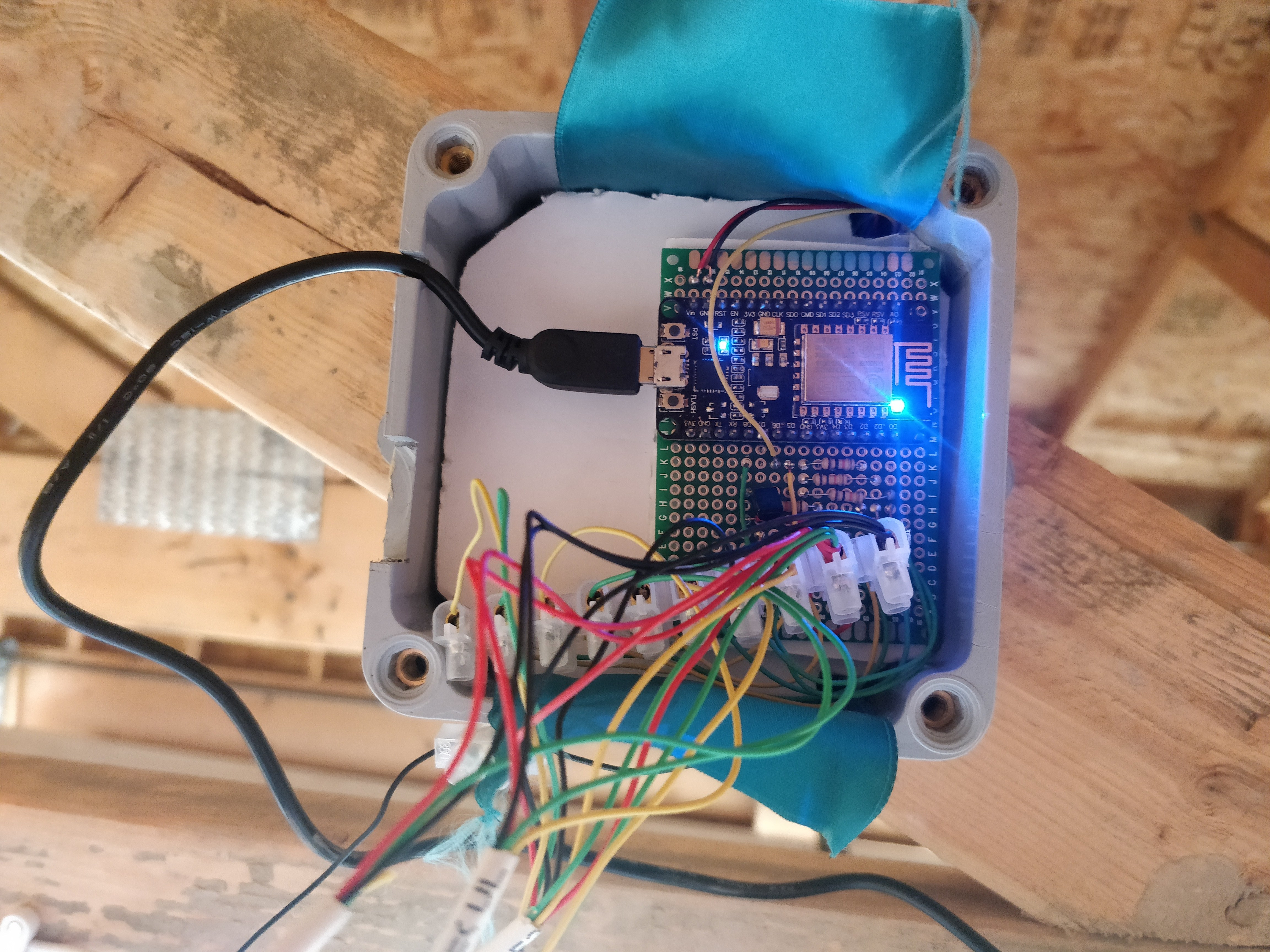
This, for example, is the microcontroller that connects up all the stuff in my garage – door sensors, ultrasonic distance sensors, temperature sensors, etc.
It stopped working a month or so ago, and I’ve been trying to figure it out. The problem is that it’s attached to the rafters in the garage, so I disconnected everything and took it down to work on it. As soon as I plugged it in at my desk it booted up, connected itself to the WiFi and started complaining that the garage door was gone – as expected when the sensors are disconnected.
This afternoon I put it back in its housing in the garage, plugged it in… and nothing.
It took me an hour of trial and error before it occurred to me to put a multi-meter on it to see if the sensors were getting the voltage they should be, and I discovered the problem. The USB power adapter that should have been supplying it with 5V was only putting out about a quarter of that.
Infuriating.
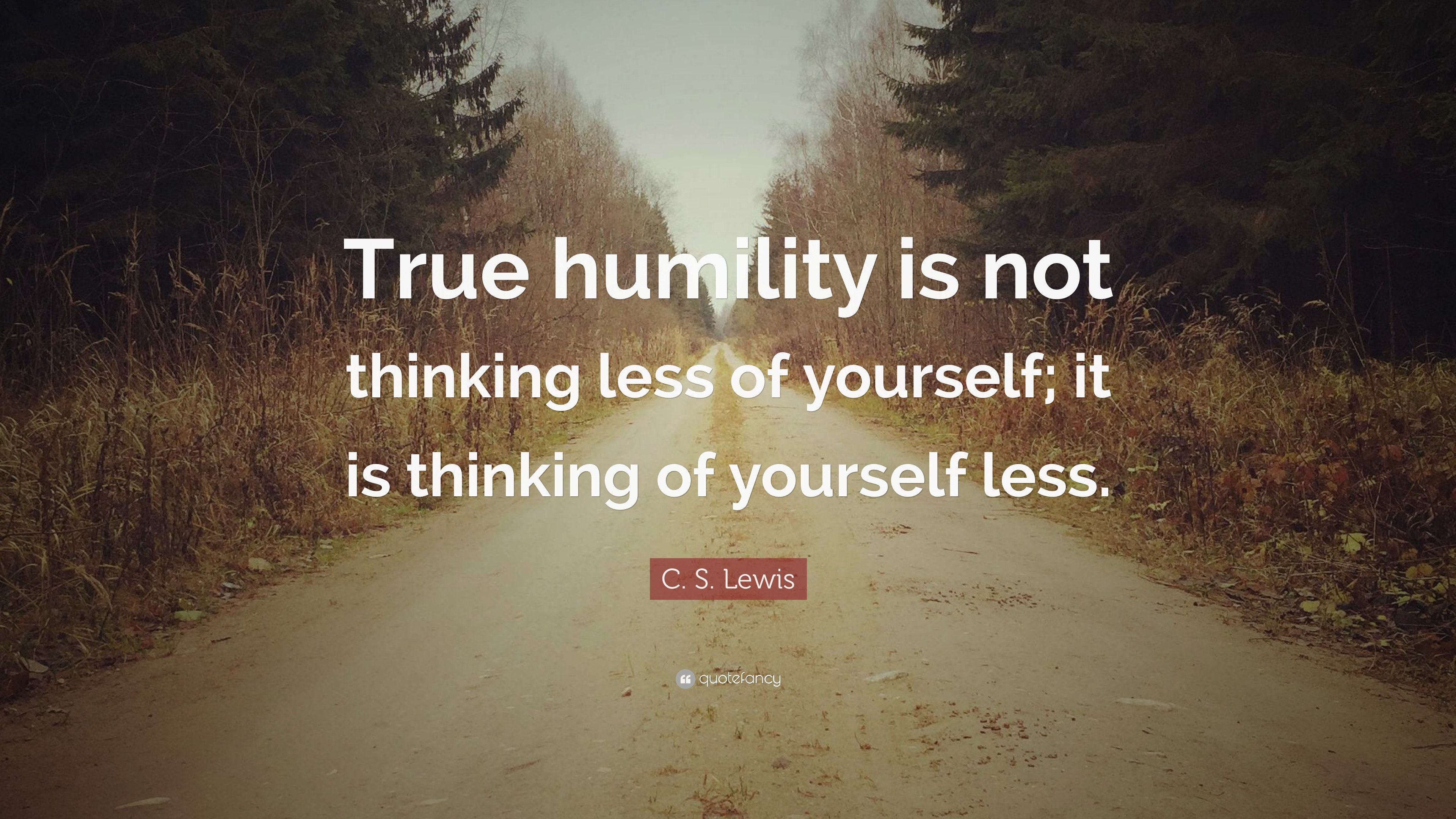
True humility is not thinking less of yourself; it is thinking of yourself less.
I read an article about customer obsession this week and it included this quote that resonated with me so strongly I went and dug up my WordPress password.

At work we’re reimagining how we do, well, everything.
We’ve moved our office software to the cloud, transitioned to an agile project management approach, and are expanding on and accelerating our cultural revolution. It’s little things that make a big difference, and the impact is exciting. The way I work is shifting, and one of the things that’s at risk of getting left behind if handwritten notes.
I like taking notes on a computer just fine, but sometimes there’s just no substitute for pen and ink. In a world where I can use my wristwatch to do work though, how does a paper notebook fit in?
This week I went looking for a 21st century solution, and I found Rocketbook.
They sell reusable notebooks (some of which you erase by microwaving them, which seems a bit gimmicky) and, crucially, an app that digitises the notes and automatically saves them to one of a number of predefined cloud destinations like my all new work Google Drive.
They’re $51.05 in Canada which is definitely expensive enough that I wanted to try the app first. You can do that with freely downloadable PDF versions of the notebook’s specially marked pages and grab the app from your app store of choice, and it works great. While I was at it I tried scanning the same page using the Google drive app and it was just as successful, cropping, deskewing and colour correcting without the need for any special page markings.
So I’m sticking to my regular old notebooks and the Google drive app that came on my phone. Fittingly, it turns out I had the tools I needed all along and I just needed a little adjustment to my approach to make the big difference I was looking for.
I’m planning a trip to the UK – where I’m from – later in the year.
Last time I went there I still had my SIM card from when I lived there. I’d changed it to a prepaid account before I moved, so I just added some credit and everything worked great. Since then Three have changed their terms of service and cancelled my account for no other reason than I haven’t topped up my phone in two and a half years.
I need an alternative, and the most cost effective solution for international travel is almost always to buy a SIM in the country you travel to, but is that something I want to deal with on vacation, in each and every country I visit? It is not. I’m prepared to pay (or at least not save as much) to not have to do that.
I found a company called OneSimCard that seemed to fit the bill, offering a SIM I could buy ahead of time and use to save me some money whenever I travelled. Unfortunately the fact that they have three products that all fulfil my need (but each with their own advantages and disadvantages) and I had to work to figure out which was best was a problem, and the checkout process that didn’t quite work correctly was the nail in the coffin.
We could debate whether “the customer is always right” all day long but one thing I hope we can all agree on is that the customer is always the customer: their role in all this is to give you their money in exchange for goods and/or services, and your job – your only job – is to make that process as smooth and simple as it can possibly be. Make sure they’re happy and they come back later to do it all again too, ideally.
Whether you work at a local grocery store or a large multinational, that’s something we’d all do well to keep top of our minds.

Mondays are fine. It’s your life that sucks.

Mondays are fine. It’s your life that sucks.
Recently I’ve been watching a lot of Casey Neistat videos on YouTube. If you’re not familiar with him, Casey is filmmaker. It’s fair to say he’s one of the founding fathers of the “daily vlog,” and has brought a methodology and a style to the genre that has since become the standard.
As someone who seems to define the medium in which he works, Casey often gets questions about what hardware he uses to create his videos. He rarely answers them, instead saying that his ideas are important, the tools he uses to express them are not. Pretty much any camera would allow him to convey his ideas, and therefore the best camera is whichever one he happens to have available.
This makes sense. I’d be willing to bet that the last time you went to see a movie the question of which camera model they shot it on never once crossed your mind.
I’m not a filmmaker, I’m a project manager. My tools are Outlook, Word, Excel, PowerPoint… the list goes on but you see what I’m saying. You could argue then, possibly quite persuasively, that the same thinking applies here. We could swap out our office applications for alternative tools, and it would make no measurable difference in any important way.
But that’s not what I believe, and I think I have excellent reason to be excited about my workplace’s upcoming switch from Microsoft Office to Google G-Suite.
Back to Mr. Neistat. If his views on the importance of the tools we use are so opposed to mine you may wonder why I cited them, but actually they illustrate my point very well. Casey preaches that his purpose as a filmmaker is to take his ideas and deliver them to his audience. Anything in-between, no matter how crucial it is to the process, is little more than a barrier. This is a fascinating perspective to me: by this definition every tool
we use is helping us move forwards while simultaneously holding us back. And when the ying and the yang are out of balance? When our tools start to hold us back from our purpose a little too much? It’s time to reassess.
It is time to reassess.
Here’s a brief story: Not too long ago I created a shared OneNote notebook for a small team to help us collaborate on a particular task. It took me 15 minutes to create it and publish to SharePoint with all the right permissions, and another 15 minutes to show people how to open it and synchronize the content. People were blown away with the ease and simplicity of it, and the power of collaborating in real time on the same piece of content; not to mention having a single source of truth and no emailed document preposterously named something like “Important Document v9 FINAL for final circulation FINAL v2.doc.” My 30 minute time investment paid off, then – people even congratulated me on it. But what if we lived in a world where our tools were built from the ground up with that kind of collaboration in mind? What if we never had 12 different versions of every document, spread across four email chains? What if we didn’t have to use the word “investment” when we talked about getting our tools to work for us, and allow get things done in a way that makes sense?
This, is why I’m so excited. The more I lean about G-Suite the more it becomes apparent that it’s been built with this sort of thing in mind: the sort of thing where teams can’t reasonably gather in front of the same whiteboard, can’t huddle in front of the same computer… can’t afford for their tools to hinder their purpose more than they help.
There are countless stories like mine out there in my organization. We’ve become blind to them because we’re so used to the status quo. That’s not OK, but it does mean that with the right approach we could uncover them, collect them together, share them, and nurture them to take on a life of their own. If only we had a platform for that sort thing, hey?