Absolutely mind boggling marketing plan.
Author: jaywll

Working on the plant pot I want for my office today.
On the left is what I was trying to produce, and on the right is what I ended up with.
Absolute garbage, but I’ll get there.
Mini PC Console
While I await a few parts (specifically the microcontroller) for my bindicator project, I’ve kicked off another project that’s been on my to-do list for some time – turning a spare mini PC I have sitting around into a retro gaming and emulation machine.

Until the end of last year I was using this HP EliteDesk 800 G2 in the workshop half of my home office, but I’ve since shuffled things around a little bit and it’s been sitting idle for a couple of months.
I’ve installed Batocera on it which was a chore, because there is no installer – I had to write the disk image to a USB stick, boot from that, then re-download and re-write the same disk image to the internal drive.
The version of the PC I have doesn’t have WiFi or Bluetooth but it does have a M.2 slot available for a card that provides both so I’ve ordered one of those, necessary partly because I want to use an Xbox controller with this setup and partly because I’m not sure exactly where I’ll be putting it and whether there’ll be ethernet there.
My plan is to backup a whole bunch of my old console games and use the emulators from Batocera to play them on them. I’d really like it if I’m able to get some cloud game streaming working on this so I can play some Xbox cloud games. I have no idea if that’s doable, but we’ll find out together.
This is my first time trying out Batocera, so if you have any hints, tips or advice (or alternative OSes I should be using instead) let me know!
It’s been a busy day of 3D printing, but the first test bin is done and looking good so far!
I’m yet to test if the electronics hardware fits. Wish me luck!
Making My Own Bindicator
Somewhere around five years ago I saw a semi-viral tweet, and was immediately inspired.

In some ways I’ve been thinking about the #bindicator ever since. I’ve always loved electronics projects but I didn’t have the capabilities to make a bindicator of my own back then, so I started with the software: the City of Calgary makes their garbage schedule available in iCal format through an API and I’d been subscribed to it via Google Calendar for some time. It wasn’t a difficult task to write a little bit of code to create a sensor in @[email protected] that tells me which carts need to go out that day, and from there it’s even more trivial to craft an automation that sends us each a notification at 7pm the evening before the garbage needs to go out.
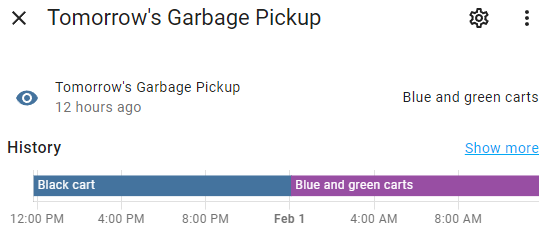
This is nice and all, but the idea of a bindacator of my own never really went away, and now that I can do my own #3Dprinting, now’s the time!
There are plenty of articles online about how to make this and the original creator has two-part YouTube series that walks us all through it, so I think it might be the perfect first project for combining my new 3D printing capabilities with my aforementioned affinity for little electronics projects.
I don’t 100% know where to start because the microcontroller that I’ve ordered isn’t the exact same one used in the original build, and rather than four individual LEDs my plan is to simply use four LEDs from the end of a spare light strip I have lying around and I’m not certain whether these will fit nicely into the existing 3D model or whether it’ll need some modification to make everything fit (and if it needs modifying – I don’t know yet how to do that).

So in the absence of a solid plan I’ve opted to get started by getting started. As I write this the 3D model is printing in the other room and @[email protected] tells me it has an hour to go. I don’t know that this will be a quick project because I expect to learn a lot as I go, but I will keep you all up to date on how I get on!
Fediverse to the Future
Some time ago when I was working on refreshing my personal website, I built it with federation in mind.
At the time I didn’t know that’s what I was doing. I was familar with the term federation but not familiar with the fediverse and the technologies that power it, but the idea behind the site is that it pulls together all my activity from across various services into a single place.
Unfortunately, I never quite got it to where I wanted it to be. One by one the services that enable the content I was trying to import have either locked down the APIs I wanted to use, or I’ve stopped using them as they became very different places than they once were.
Fortunately, openly federated social media has become much more prevalent in that time and I’m choosing to embrace that – and, in time, use it to power and revive my little website.
In the meantime I’m just getting started, but there are a few places you can find me:
- @[email protected] is my mastodon account for short-form, short-lived content
- @[email protected] is my pixelfed account for images (although to get started I hope to make it simply a mirror of my Instagram, which I’m not quite ready to give up)
- @[email protected] – where you’re reading this – will be my home for longer-form content that goes a little deeper than what we once knew as a toot.
More to come!
Here’s a big list of dogs I found on Wikipedia.
Wikipedia – List of individual dogs
That is all.
Boulders block road in Boulder Canyon near Boulder according to Boulder County Sheriff’s Office
B.C. Supreme Court throws out Nanaimo man’s ‘scandalous’ $32-trillion lawsuit
Chamberlin argued his relief should include $32 trillion, the “reconstruction” of the RCMP, 500,000 shares in Tesla, the suspension of trade between Canada and China, the release of various classified documents, an MRI of his entire body and the dismantling of Transport Canada. He also sought a private meeting with the Queen and the “cleaning up of the swamp,” which was not defined more clearly in the court documents.
Don’t let your kids eat batteries: AHS
As a prospective parent, I’ll make a mental note.